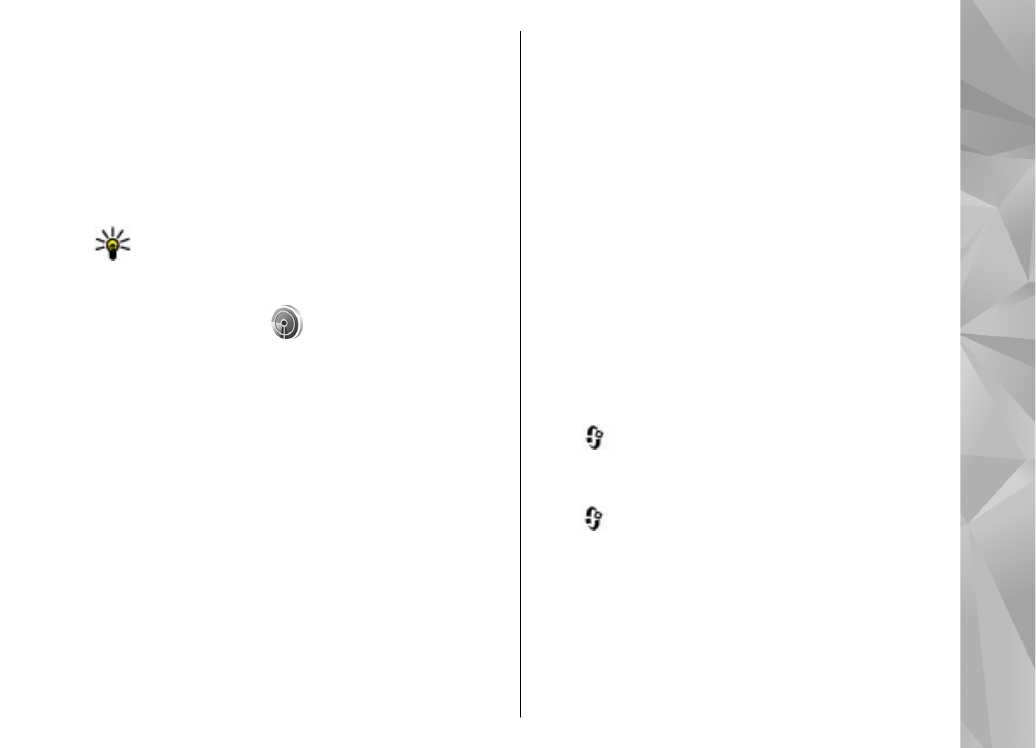
WLAN internet access points
Press
, and select
Tools
>
WLAN wiz.
Select
Options
and from the following:
●
Filter WLAN networks
— Filter out WLANs in
the list of found networks. The selected networks
are filtered out the next time the application
searches for WLANs.
115
Con
nectio
ns

●
Details
— View the details of a network shown
in the list. If you select an active connection, the
connection details are displayed.
●
Define access point
— Create an internet access
point (IAP) in a WLAN.
●
Edit access point
— Edit the details of an
existing IAP.
You can also use connection manager to create
internet access points.
See "Active data
connections", p. 116.