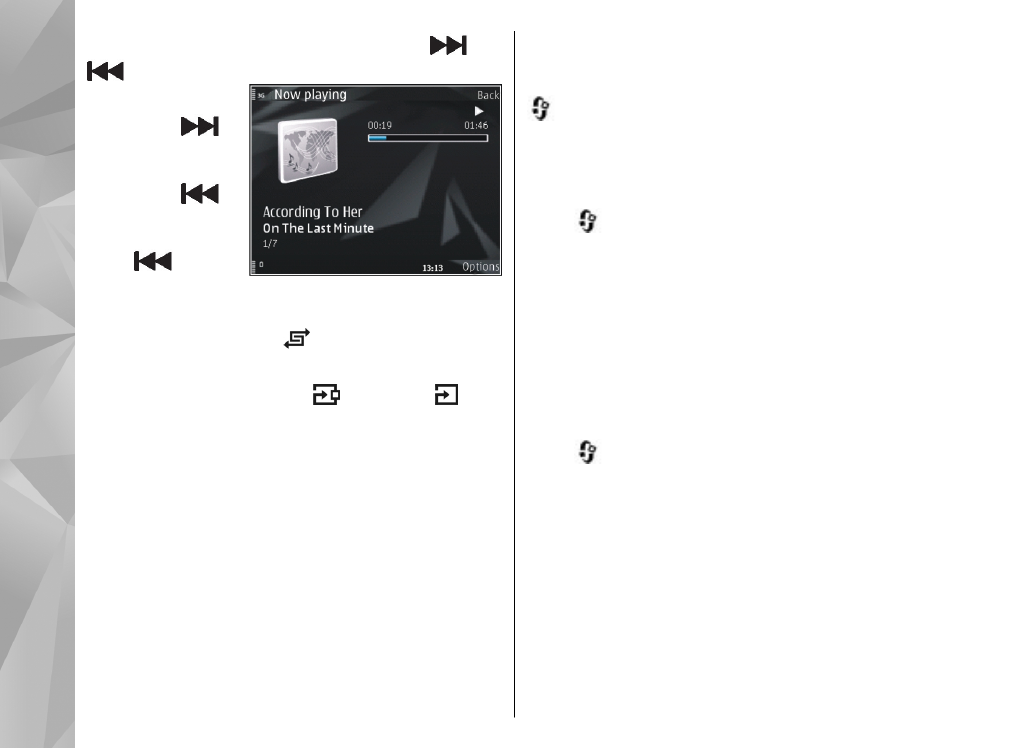
Music menu
Press
, and select
Music
>
Music player
.
The music menu shows the available music. To view
all songs, sorted songs, playlists, or podcasts in the
music menu, select the desired option.
When the Music player is playing in the background,
to open the Now playing view, press the multimedia
key, and select
Music
>
Now playing
.