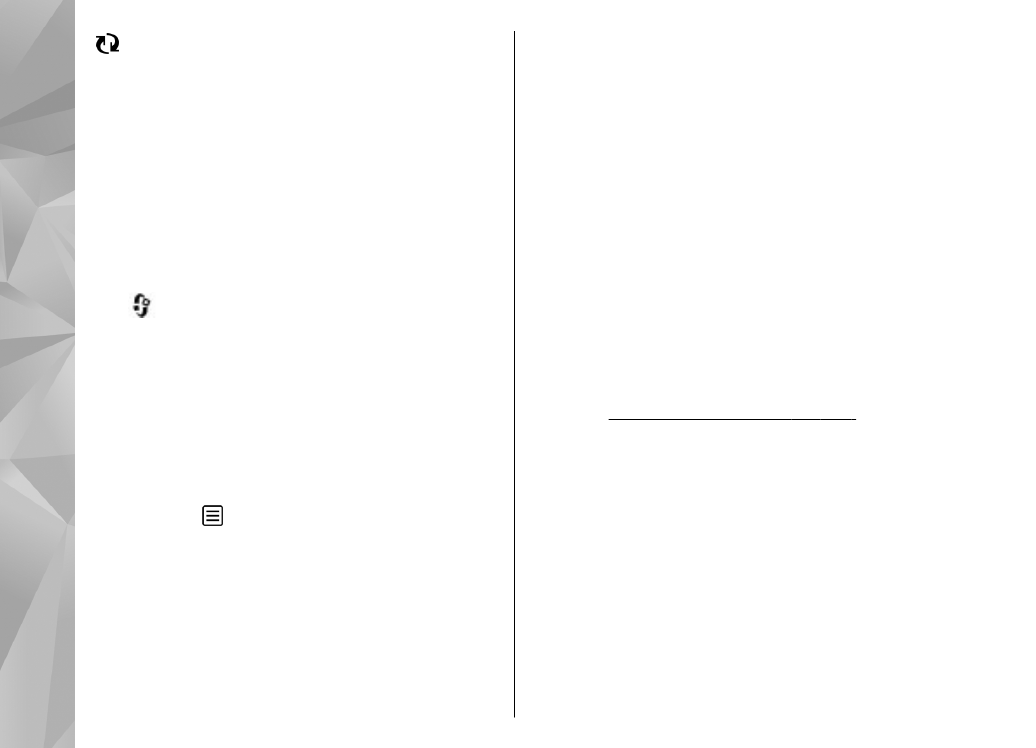
Lock the keypad
When the device or keypad is locked, calls may be
possible to the official emergency number
programmed into your device.
To lock and unlock the keys in your device, use the
lock switch at the top of the device, next to the
power key. You can also unlock the keys by opening
the 2-way slide.
You can set the keypad to lock automatically after a
time-out.
See "Security settings", p. 165.
To illuminate the keypad in low light conditions,
briefly press the power key.